- About us
- Contact Us
- Site map
- Language:中文English

1. When installing the nozzle, we must first cut off the power to ensure good contact between the nozzle and the base. The nozzle should be wired and aligned with the plug of the board card, and should not be easily shaken back and forth. It is prohibited to touch the socket directly with your hands, and do not stick UV ink or other liquids, other…

1. The UV printer nozzle is broken and in poor condition, which can cause the color of the printed image to become lighter. When using a UV printer, it is necessary to frequently check the status map of the nozzle to ensure that the needle is fully inserted before starting printing work.2. The ink of the UV printer is too poor or does not match th…

2. The materials printed by UV printers are prone to deformation. For example, leather, plastic, soft film, lightweight phone cases, and deformed materials can easily cause scratches on the nozzle.3. UV printers print reflective materials such as mirrors or metal or reflective cloth. UV ink is prone to solidify when exposed to light. If UV printer…
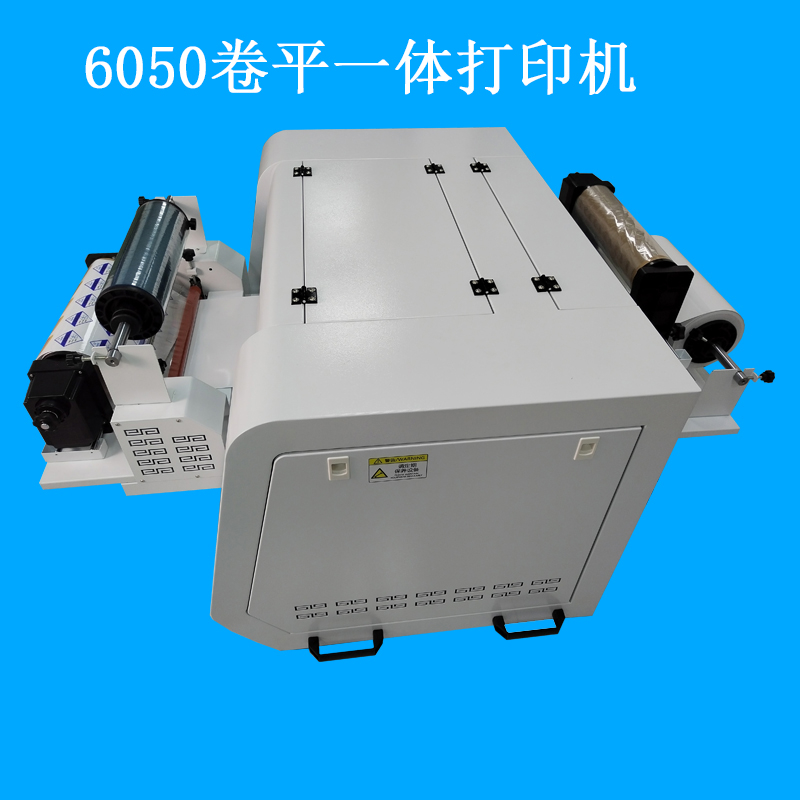

During the printing process, some nozzles may not produce ink. Reason: nozzle channel blockage, improper setting of nozzle working voltage, ink bag blockage
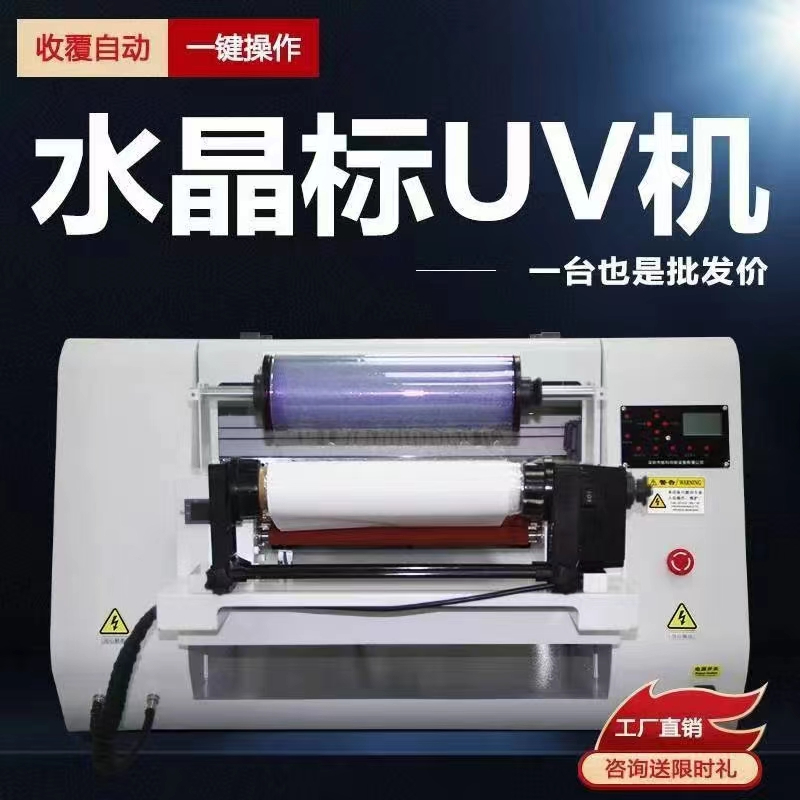

Faults and solutionsIn the daily use of UV printers, it is inevitable to encounter issues such as blank, broken ink, and faded patterns. Each problem can affect the efficiency and cost of users. How to solve these problems when encountering them? Is it waiting for professional maintenance personnel to come and repair? Actually, there are some smal…

 WeChat customer service
WeChat customer service